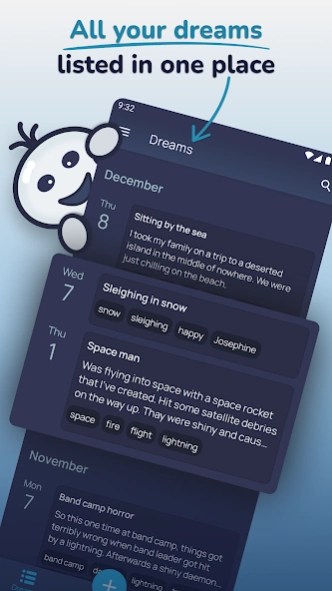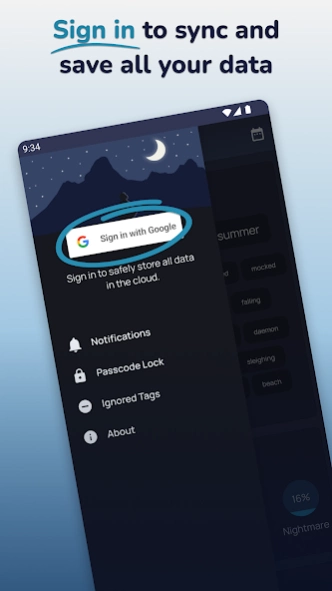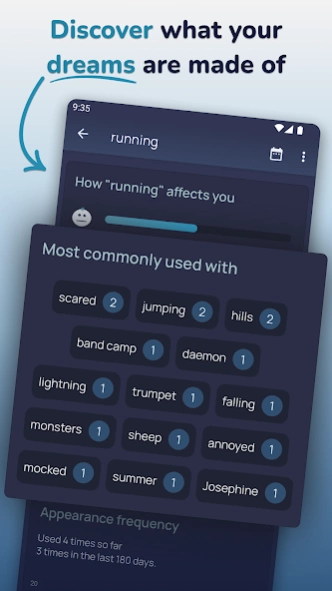Dream Catcher: Lucid Journal 4.22.1
Free Version
Publisher Description
Dream Catcher: Lucid Journal - Track and analyze your dreams with dream journal and lucidity tool.
Dream Catcher is a dream journaling app designed to log and analyze your dreams quickly and efficiently. You can add as much information you want and mark your dreams with tags and emotion you felt.
The more dream logs you create, the more detailed your dream patterns will become. Patterns show what you dream about and how you felt in most of the dreams.
APP FEATURES
Descriptions and Tags
Unlimited space to describe your dream in detail and option to tag important parts.
Dream patterns
Analyse your dreams based on information you provide by combining parameters like emotions, tags, lucidity and nightmare factors.
Reminders
Have a reminder to help you log in a dream ready as soon as you wake up.
Lucid Dreams
Tools to help you achieve lucid dreaming and mark them when they happen.
Dream Cloud
Log in with Google to always keep your dreams safe and secure in the cloud. Log in to as many devices as you want and all your dreams will stay in sync.
Passcode Lock
Extra layer of security for your dreams with passcode or fingerprint lock.
About Dream Catcher: Lucid Journal
Dream Catcher: Lucid Journal is a free app for Android published in the Food & Drink list of apps, part of Home & Hobby.
The company that develops Dream Catcher: Lucid Journal is Snaps Studio AB. The latest version released by its developer is 4.22.1.
To install Dream Catcher: Lucid Journal on your Android device, just click the green Continue To App button above to start the installation process. The app is listed on our website since 2024-03-06 and was downloaded 2 times. We have already checked if the download link is safe, however for your own protection we recommend that you scan the downloaded app with your antivirus. Your antivirus may detect the Dream Catcher: Lucid Journal as malware as malware if the download link to com.vojtkovszky.dreamcatcher is broken.
How to install Dream Catcher: Lucid Journal on your Android device:
- Click on the Continue To App button on our website. This will redirect you to Google Play.
- Once the Dream Catcher: Lucid Journal is shown in the Google Play listing of your Android device, you can start its download and installation. Tap on the Install button located below the search bar and to the right of the app icon.
- A pop-up window with the permissions required by Dream Catcher: Lucid Journal will be shown. Click on Accept to continue the process.
- Dream Catcher: Lucid Journal will be downloaded onto your device, displaying a progress. Once the download completes, the installation will start and you'll get a notification after the installation is finished.